React Native has become a popular choice for building mobile apps, thanks to its cross-platform capabilities and ease of use. However, like any technology, it has its own set of challenges and pitfalls that developers may encounter.
In this article, we’ll explore some of the most common React Native mistakes that developers might make and how to avoid them.
Not Following React Best Practices
React Native is built on top of React, a popular JavaScript library for building user interfaces. As such, it follows many of the same best practices as React. However, some developers may not be familiar with these best practices, leading to code that is difficult to maintain and debug.
One of the most common mistakes is not following the “single responsibility principle“, which states that each component should have a single responsibility and should not be responsible for multiple tasks. This can lead to bloated and complex components that are difficult to understand and maintain.
Another best practice that is often overlooked is the use of “pure components”. These are components that only re-render when their props or state change, improving performance and reducing unnecessary re-renders. Not using pure components can lead to performance issues and a sluggish app.
To avoid these mistakes, it’s important to familiarize yourself with React’s best practices and follow them when developing with React Native.
Not Optimizing for Mobile
One of the biggest advantages of React Native is its ability to build cross-platform apps. However, this can also lead to developers not optimizing their app for mobile devices. This can result in a poor user experience and a lack of performance on mobile devices.
To avoid this mistake, it’s important to keep in mind that mobile devices have limited resources and may not have the same capabilities as desktop computers. This means that you should optimize your app for mobile by using techniques such as lazy loading, code splitting, and minimizing the use of heavy libraries.
Not Using Native Components
React Native allows developers to build native mobile apps using JavaScript. However, some developers may not take full advantage of this and rely too heavily on third-party libraries and components.
While these can be useful, they may not always provide the best user experience and can lead to bloated code.
To avoid this mistake, it’s important to use native components whenever possible. This not only improves the performance and user experience of your app, but it also ensures that your app looks and feels like a native app on each platform.
Not Handling Errors Properly
Errors are a fact of life in software development, and React Native is no exception. However, some developers may not handle errors properly, leading to crashes and unexpected behavior in their apps.
One common mistake is not using try/catch blocks when making API calls or handling user input. This can result in unhandled errors that can crash your app. It’s important to always handle errors and provide a fallback in case something goes wrong.
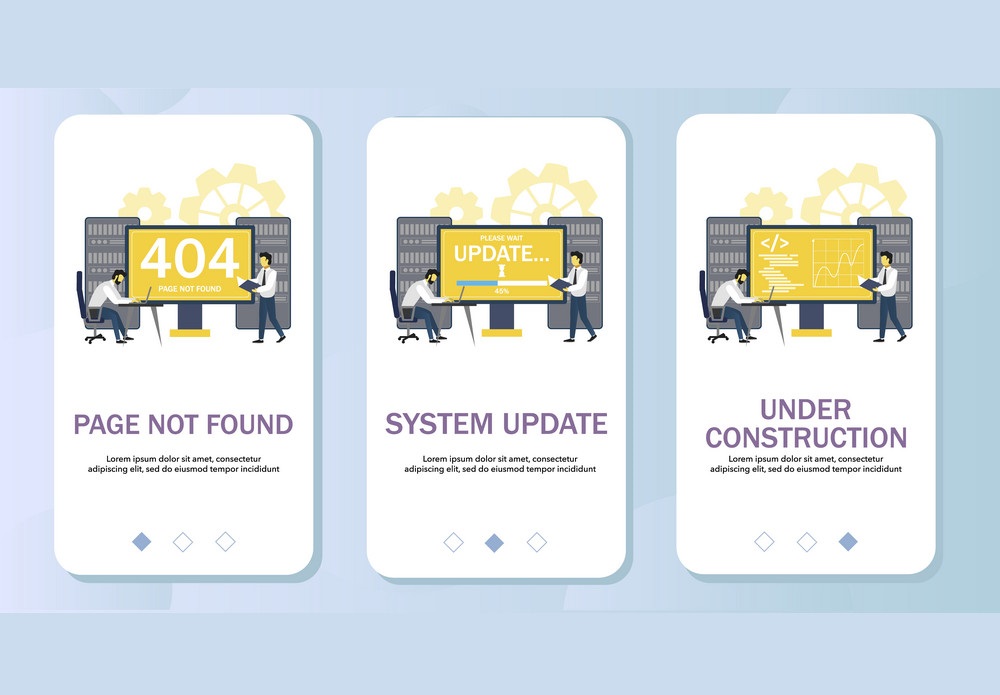
Another mistake is not using a proper error reporting system. This can make it difficult to track down and fix errors in your app. It’s important to use a tool like Sentry or Bugsnag to track and report errors in your app.
Not Testing Your App
Testing is an essential part of any software development process, but it’s often overlooked in React Native development. This can lead to bugs and unexpected behavior in your app.
One common mistake is not writing unit tests for your components. This can make it difficult to catch bugs and regressions as your app grows. It’s important to write unit tests for your components to ensure that they behave as expected.
Another mistake is not testing your app on different devices and platforms. React Native allows you to build cross-platform apps, but this doesn’t mean that your app will behave the same on all devices.
It’s important to test your app on different devices and platforms to ensure a consistent user experience.
Not Using a State Management Library
Managing state in a React Native app can be challenging, especially as your app grows in complexity. However, some developers may not use a state management library, leading to bloated and difficult to maintain code.
One common mistake is using the built-in React state management instead of a dedicated library like Redux or MobX. While React state can work for simple apps, it can quickly become unwieldy as your app grows. It’s important to use a state management library to keep your code organized and maintainable.
Not Considering Performance
Performance is a crucial aspect of any mobile app, and it’s important to keep it in mind when developing with React Native. However, some developers may not consider performance when building their app, leading to a sluggish and unresponsive user experience.
One common mistake is not optimizing images for mobile devices. Large images can significantly impact the performance of your app, especially on slower devices. It’s important to use tools like ImageOptim or Squoosh to compress and optimize images for mobile.
Another mistake is not using the FlatList component for long lists. The FlatList component is optimized for performance and can handle large lists without impacting the performance of your app. It’s important to use this component instead of a regular ScrollView for long lists.
Not Using the Right Tools
React Native has a vibrant ecosystem of tools and libraries that can help you build better apps faster. However, some developers may not take advantage of these tools, leading to a slower and more difficult development process.
One common mistake is not using a code editor with React Native support. While any code editor can be used for React Native development, using a dedicated editor like Visual Studio Code or Atom can significantly improve your productivity.
Another mistake is not using a debugging tool like React Native Debugger. This tool allows you to inspect the state and props of your components, making it easier to debug issues in your app.
Tips to Remember
React Native is a powerful tool for building cross-platform mobile apps, but it’s not without its challenges.
By avoiding these common mistakes, you can ensure that your app is performant, maintainable, and provides a great user experience.
Remember to follow React best practices, optimize for mobile, handle errors properly, test your app, use a state management library, consider performance, and use the right tools.
With these tips in mind, you can build high-quality React Native apps that your users will love.
Steer Clear of These Common React Native Mistakes for a Smoother Development Journey
React Native offers a compelling way to build native-feeling apps using JavaScript. But even with its streamlined approach, there are pitfalls that can catch out unwary developers.
By getting BizSol Tech app development experience, you can sidestep frustration and ensure a more efficient development process.



