In an era where the digital transformation of workplaces is not just an option but a necessity, Microsoft AI Builder stands out as a pivotal tool in redefining how we manage and interact with our documents and data.
Our reliance on technology, from Microsoft Teams facilitating our communications to SharePoint libraries organizing our files, necessitates a smarter approach to document processing.
SharePoint Syntax, powered by Microsoft AI Builder, represents a leap forward, offering intelligent document processing capabilities that extend beyond mere storage, into realms like document translation, optical character recognition, and even contracts management.
This initiative not only streamlines workflow but also imbues our digital work environment with a level of efficiency and sophistication previously unattainable.
We will delve into Microsoft SharePoint Syntax, uncovering its significance in modern document management, and exploring its key benefits.
It will include detail on SharePoint Syntax features, how it can merge PDF files with ease, its integration with Microsoft 365 backup solutions, and OneDrive for Business.
There’re practical applications in business, showcasing how SharePoint Syntax can be utilized for everything from image tagging to generating documents, and even implementing SharePoint eSignature processes.
Our goal is to equip you with the knowledge to revolutionize your workflow with AI, making your business more efficient and your document management processes more intelligent.
Understanding Microsoft SharePoint Syntax
What is SharePoint Syntax?
Microsoft SharePoint Syntax is a cutting-edge service within Microsoft 365, leveraging the power of artificial intelligence (AI) and machine learning for intelligent document processing.
It transforms the way organizations find, organize, and classify documents across SharePoint libraries, Microsoft Teams, OneDrive for Business, and Exchange.
By automating content-based processes, Syntax captures information from any documents and turns it into actionable knowledge, significantly reducing the need to sift through files 48 manually.
The Role of AI in Document Management
AI plays a pivotal role in SharePoint Syntax by employing advanced machine teaching and AI models to amplify human expertise. This enables the automation of content processing and the transformation of content into knowledge.
SharePoint Syntax uses AI to extract metadata for process automation, enhancing security, compliance, and the overall efficiency of document management within an organization.
Features and Capabilities
SharePoint Syntax offers a plethora of features and capabilities designed to streamline document management processes.
Key features include:
- Content Understanding and Processing: Utilizes AI and machine learning to automatically find, organize, and classify documents, turning them into valuable insights.
- Document Understanding Models: These models, based on Azure Cognitive Services, are created and managed within a Syntax content center and can be published across any library within the system .
- Form Processing Engine: An AI Builder-based engine that recognizes and extracts common values from documents, such as dates and names, without the need for coding.
- Integration with Microsoft Graph: Connects remote sources like Azure SQL and third-party sources to the Microsoft Graph, making content searchable across Microsoft 365.
- Content Compliance and Management: Employs retention and sensitivity labels to manage documents, ensuring compliance and better data management.
- AI Builder Models: Allows for the creation of AI Builder models in SharePoint for structured and freeform document processing, with training data securely stored in Microsoft Dataverse.
By leveraging these features, SharePoint Syntex empowers organizations to automate business processes, improve search accuracy, manage compliance risk, and much more, making it an invaluable tool in the realm of document management.
Key Benefits of Using SharePoint Syntax for Document Management
Automated Content Processing
Microsoft SharePoint Syntax significantly enhances document management by automating content processing.
This capability is powered by content AI and advanced machine learning, which thoughtfully find, organize, and classify documents across various platforms including SharePoint libraries and Microsoft Teams.
By automating these content-based processes, Syntax captures information from business documents and transforms it into actionable knowledge, eliminating the need for manual file sorting and data extraction.
Improved Accuracy in Data Extraction
The AI models within SharePoint Syntax are designed to improve the accuracy of data extraction from documents.
These models can automatically identify and extract key information from both structured and semi-structured documents like invoices or receipts, as well as unstructured documents such as letters or contracts.
This leads to a significant reduction in manual efforts and errors, streamlining document processing tasks and allowing organizations to gain valuable insights from their data.
Enhanced Search Functionality
SharePoint Syntax offers enhanced search functionality through its content query feature, allowing for specific metadata-based queries on SharePoint document libraries.
This makes it possible to conduct faster, more precise searches based on specific metadata column values rather than just keywords.
Additionally, new functionality extends the Advanced Search to include custom columns from Syntax models, enabling users to perform advanced searches over large amounts of content 20 quickly.
Streamlined Compliance and Governance
One of the key benefits of SharePoint Syntax is its ability to streamline compliance and governance. By understanding content and automatically applying retention labels and sensitivity labels, Syntax ensures better data management and compliance control.
This automated application of labels helps enforce security and compliance policies, reducing the risk of noncompliance. Moreover, SharePoint Syntax integrates with Microsoft Information Protection & Governance, further enhancing security and governance across the organization.
Exploring SharePoint Syntax Features in Detail:
Content Assembly and Automation
We’ve found that Microsoft Syntax greatly simplifies the creation of repetitive business documents such as contracts and service agreements.
By utilizing modern templates created from existing documents, we can automate the generation of new documents using SharePoint lists or manual entries as data sources.
This process not only saves time but also ensures consistency and reduces errors across our document creation tasks.
Prebuilt and Custom Document Processing Models
Microsoft Syntax offers both prebuilt and custom document processing models, catering to a variety of document types.
The prebuilt models, including those for contracts, invoices, and receipts, use optical character recognition combined with deep learning to identify and extract predefined text and data fields.
For documents that don’t fit these categories, custom models can be created, providing flexibility in processing structured, semi-structured, or unstructured documents. This versatility allows us to efficiently process various document types, significantly enhancing our document management capabilities.
Image Tagging and Taxonomy Management
The image tagging feature in Microsoft Syntax has been a game-changer for managing images in SharePoint document libraries.
By automatically tagging images with descriptive keywords, we can easily search, sort, filter, and manage our image content.
Additionally, Syntax’s taxonomy tagging uses AI to label and organize documents by automatically tagging them with keywords from our SharePoint term store, streamlining the categorization and retrieval of documents in our libraries.
Document Translation and eSignature
Syntax also offers document translation, supporting a wide range of file types and languages. This feature allows us to maintain the original format and structure of the document while translating it, facilitating seamless communication across different language speakers within our organization.
Furthermore, SharePoint eSignature simplifies the process of obtaining signatures on documents, providing a secure and compliant method for signing and sharing documents both internally and externally. This integration not only enhances our workflow but also ensures the authenticity and verification of our documents.
Practical Applications of SharePoint Syntax in Business
Case Studies: Success Stories in Different Industries
We’ve witnessed remarkable transformations across various sectors thanks to SharePoint.
For instance, Aurecon enhanced document tagging and discovery, streamlining their workflow significantly with Syntax.
The London Stock Exchange Group revolutionized their investor analysis process, reducing it from 20 hours to just 90 minutes by leveraging SharePoint Syntax capabilities.
Maire Tecnimont found success in streamlining their contract processes, showcasing the versatility of Syntax in handling complex document management tasks.
TaylorMade, a globally recognized golf manufacturer, revolutionized their legal processes, setting a benchmark for legal document management with SharePoint.
BizSolTech’s Case Guardian Suite, an advanced solution in legal document management.
Built on the secure foundations of SharePoint and seamlessly integrated with OneDrive, Case Guardian Suite enhances document security and streamlines the document management processes.
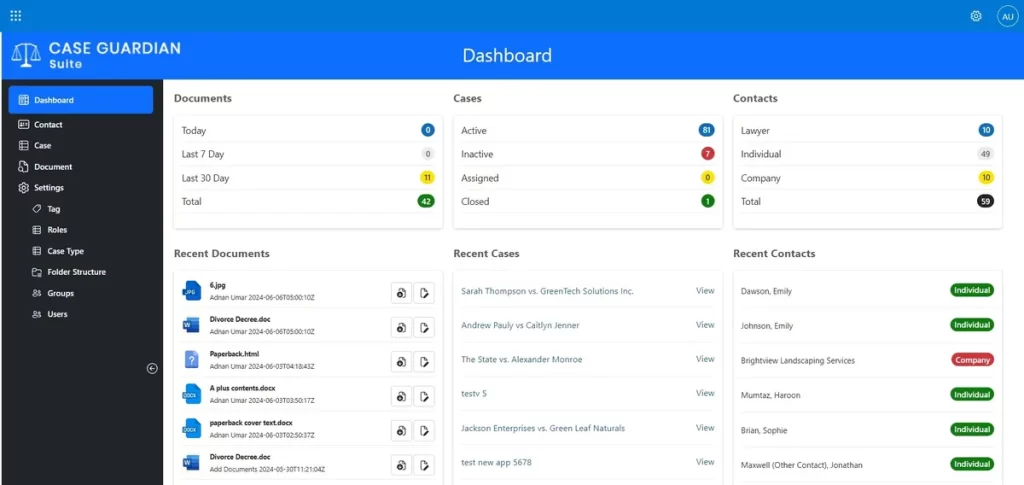
We have enhanced our platform with a feature that transcribes image documents into searchable text, tailored to meet specific needs.
Our ongoing AI development ensures that every piece of content is searchable and customized for optimal retrieval directly from SharePoint.
Integrating Syntax into Existing Business Workflows
Integrating SharePoint into existing workflows has been a game-changer for many. It seamlessly fits into the Microsoft 365 suite, transforming document management by combining SharePoint’s collaborative power with AI’s cognitive capabilities.
This integration allows for a more streamlined approach to handling documents, from automatic classification to metadata extraction, making processes more efficient and reducing manual efforts.
The adaptability of SharePoint Syntax means it can grow with the organization, accommodating evolving patterns and requirements.
Future Trends: AI’s Evolving Role in Content Management
Looking ahead, AI’s role in content management is set to become even more significant. SharePoint Syntax is at the forefront of this evolution, offering solutions for high-value document management directly within Teams.
New AI-driven tools like the clause analyzer and the AI-driven rules deviation engine are enhancing contract management, providing insights and highlighting risks.
Additionally, Microsoft plans to introduce new APIs in the Microsoft Graph to further integrate Content AI into application flows, promising new ways to leverage content management investments.
This evolution signifies a shift towards more intelligent, automated, and efficient document management practices, heralding a new era of productivity and compliance adherence.
Getting Started with SharePoint
To kickstart your journey with Microsoft Syntax, it’s crucial to navigate through the initial setup smoothly.
Firstly, ensure that your billing and licensing options will configured appropriately.
Access to the Microsoft 365 admin center is mandatory, requiring Global admin or SharePoint admin permissions.
There, you can select Setup and proceed to the Files and content section where you’ll find the option to Use content AI with Microsoft Syntax.
Selecting Manage Microsoft Syntax allows you to choose the services you wish to set up. Remember, adjustments to your settings can be made anytime, providing flexibility as your needs evolve.
Customizing Syntax for your organization’s needs
Customizing SharePoint Syntax to align with your organization’s specific requirements involves several considerations.
Deciding on the SharePoint sites where document processing will be enabled, whether it be all, some, or selected sites, is a preliminary step.
Naming your default content center and designating admins for it are also pivotal decisions that lay the groundwork for a tailored Syntax experience.
Furthermore, planning for the implementation of Microsoft Syntax entails a thorough assessment of your organization’s current state and needs regarding content management, processing, and analysis.
Identifying key content repositories and discussing current business processes with relevant teams can unveil opportunities for automation.
This could include areas where manual management of content is prevalent, such as HR documents or purchase orders, and scenarios where repeated content generation occurs, like offer letters or proposals.
In summary, embarking on the SharePoint Syntax journey requires a well-thought-out approach, starting from the initial setup to training and customization.
By following these steps, organizations can harness the power of AI to transform their content management practices, making them more efficient and intelligent.
Get in touch
Through the exploration of Microsoft SharePoint Syntax, we’ve unearthed its profound impact on document management, emphasizing the transformative power of AI in streamlining workflows, enhancing data accuracy, and bolstering document compliance and governance.
The capabilities of SharePoint, from automating content processing to facilitating complex document management tasks, underscore a significant leap towards more efficient, intelligent content management.
By embracing these advancements, businesses can not only boost their productivity but also elevate their document management strategies to new heights, ensuring they remain at the forefront of digital transformation in their respective fields.
The journey of integrating AI into business processes, particularly through tools like SharePoint, heralds a new era of operational efficiency and strategic insights.
As organizations look to navigate this transition, the expertise of BizSolTech can be instrumental.
Don’t hesitate to get in touch with us today for expert guidance and support in harnessing the full potential of AI for your SharePoint environment.
This partnership could be the pivotal step towards revolutionizing your organizational workflow, ensuring that your business not only keeps pace with technological advancements but also sets new standards in professional excellence and innovation.



