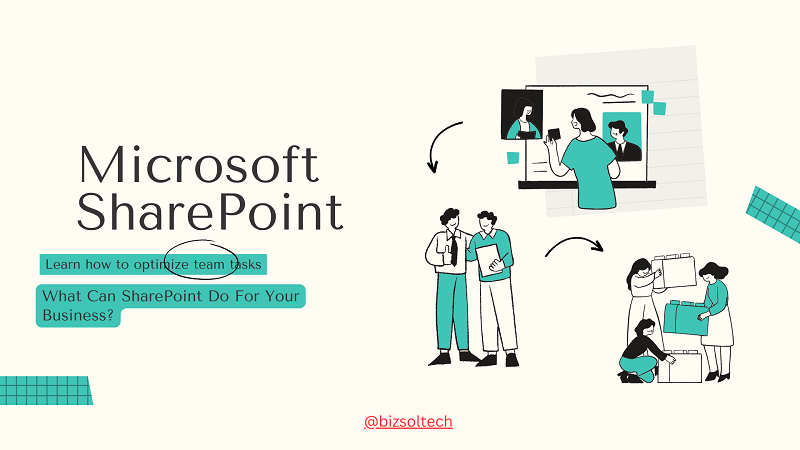I guess you know it well too, the pre-SharePoint days.
A symphony of chaos conducted by overflowing email attachments, labyrinthine folder structures, and the ever-present fear of losing a critical document in the digital abyss.
Those were the dark ages for the business’s document management. Collaboration was a nightmare, version control a mystery, and finding anything felt like searching for a needle in a haystack.
Then came SharePoint, a beacon of hope in digital wilderness.
It’s more than just a document management system; it’s a content management and project management powerhouse rolled into one.
Suddenly, documents had a central, secure home. Collaboration became a breeze, with features like alerts, workflows, and checkout/in ensuring everyone was on the same page (literally).
Tasks were streamlined, approvals flowed seamlessly, and version control became a thing of beauty.
SharePoint is web-based document management and collaboration platform. It uses workflow applications to enable teams to work together. It is very flexible, and is mainly used to store documents, and communicate information across organisations.
Basically, SharePoint allows users to create an intranet for their organisation, from which sub-sites can be created for specific teams, projects, departments, subject matter etc. Because this intranet is a controlled, centralised and secure space, all users can access, share, and edit documents (depending on permissions).
From an organizational standpoint, SharePoint gives the company using the platform the ability to control access to information, automate workflow processes across business units, and empower collaboration and decision making within the various teams.
And for those organizations using the Cloud version of SharePoint (SharePoint Online), many integration capabilities with other Cloud based applications are available.
But here’s the thing: getting the most value out of SharePoint isn’t just about slapping a shiny new coat of paint on your document chaos.
It’s about leveraging its full potential, and that’s where my expertise comes in.
SharePoint: A Modern interface for Your Digital Assets
SharePoint has come a long way since its early days.
Today’s SharePoint boasts a modern, user-friendly interface, robust mobile capabilities, and seamless integration with the entire Microsoft 365 suite. It offers a treasure trove of features designed to streamline your business processes and unlock the true power of your content.
Harnessing the Power of Automation and Workflows
One of the most transformative aspects of SharePoint lies in its automation capabilities. Imagine a world where tedious manual tasks – like sending email notifications upon document approval or automatically routing tasks based on content type.
SharePoint workflows make this a reality, freeing up valuable time and resources for your team to focus on what truly matters.
Beyond Documents: A Content Management Powerhouse
SharePoint isn’t just about documents anymore. It’s a versatile platform that can manage all sorts of content, from images and videos to web pages and even custom applications. Imagine a central repository for all your marketing materials, an easily accessible knowledge base for your employees, or a platform for hosting internal training videos – all within SharePoint.
Collaboration and Efficiency: Top Benefits of Using SharePoint
Microsoft SharePoint is a powerful web-based platform that empowers businesses to streamline collaboration, communication, and document management.
This comprehensive suite of tools transcends simple file storage, offering a dynamic hub for teams to work together seamlessly, automate workflows, and access critical information – all while maintaining robust security.
Whether you manage a small team or a large enterprise, SharePoint can significantly enhance your organization’s productivity and efficiency.
Let’s delve into the top benefits of leveraging SharePoint:
Enhanced Collaboration and Communication
SharePoint fosters a collaborative environment by providing centralized document storage, version control, and co-authoring capabilities. Teams can easily share files, work on documents simultaneously, and track changes in real time.
Discussion boards, wikis, and team sites facilitate communication and knowledge sharing, keeping everyone on the same page and eliminating information silos.
Streamlined Document Management
Say goodbye to cluttered file servers and lost documents. SharePoint offers a secure and organized platform for storing, managing, and retrieving essential documents.
Granular permission controls ensure that only authorized users can access specific information. Intuitive search functionality allows for effortless retrieval of documents, fostering a paperless work environment.
Improved Productivity and Efficiency
SharePoint automates repetitive tasks such as document approvals, workflows, and notifications. This frees up valuable time for employees to focus on strategic initiatives and core job functions.
Integration with other Microsoft applications like Teams and Outlook further streamlines workflows, allowing users to access and manage documents directly within their familiar workspace.
Increased Accessibility and Mobility
Gone are the days of being chained to your desk. With SharePoint, your data is accessible from anywhere, anytime, on any device.
Mobile applications allow users to work on documents, access team sites, and stay connected with colleagues on the go. This flexibility empowers remote teams and fosters a more agile work environment.
Enhanced Security and Compliance
SharePoint prioritizes data security with robust features that protect your sensitive information. Admins can define user permissions, set access controls, and implement data encryption to safeguard confidential documents.
Compliance features ensure your organization adheres to industry regulations and data privacy laws.
Customization and Extensibility
SharePoint offers a high degree of customization, allowing you to tailor the platform to your specific business needs. You can create custom sites, workflows, and applications to automate processes and enhance user experience.
Integration with third-party tools further expands SharePoint‘s functionality.
Integration with Microsoft 365
SharePoint seamlessly integrates with other Microsoft 365 applications like Teams, OneDrive, and Power BI. This unified ecosystem fosters a cohesive user experience and allows for a centralized location to manage all your business data.
Data flows effortlessly between applications, eliminating the need for complex integrations and data silos.
Scalability and Enterprise-Grade Capabilities
SharePoint is built to scale with your organization. Whether you have a small team or a large enterprise, SharePoint can accommodate your growing needs.
The platform offers robust features for managing large volumes of data and complex workflows, making it ideal for businesses of all sizes.
Business Intelligence and Reporting
SharePoint empowers data-driven decision-making by providing business intelligence (BI) tools. You can create reports and dashboards to track key metrics, analyze trends, and gain valuable insights into your business operations.
This data visualization allows you to identify areas for improvement and make informed decisions.
Cost Savings and ROI
SharePoint offers a compelling return on investment (ROI). Cloud-based solutions eliminate the need for expensive on-premise hardware and IT infrastructure.
Increased efficiency, reduced paper usage, and streamlined workflows lead to significant cost savings. SharePoint can significantly improve your organization’s bottom line.
The Power of Expertise: Why Partnering with SharePoint Developers is Key
While I’ve shared valuable insights into maximizing SharePoint‘s value, navigating the complexities of SharePoint customization and development can be overwhelming.
That’s where partnering with a team of experienced SharePoint developers comes in.
A skilled SharePoint development team can help you:
- Customize SharePoint to meet your specific business needs.
- Develop custom workflows and automate complex processes.
- Integrate SharePoint with other business-critical applications.
- Migrate your existing content to SharePoint seamlessly.
- Provide ongoing support and ensure your SharePoint environment runs smoothly.
So, ditch the document chaos and embrace the digital nirvana that awaits.
Get services of BizSol Tech, a team of SharePoint development experts and watch your business transform into a content management machine.
Trust me, with the right expertise and the power of SharePoint, your organization can unlock a world of increased productivity, streamlined collaboration, and a newfound appreciation for document organization.