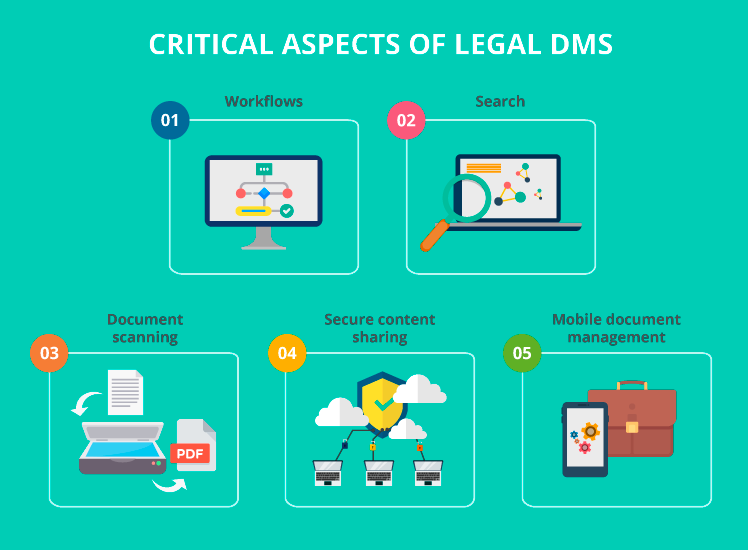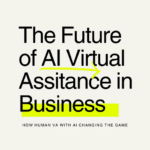Remember the days of frantic searches for crucial documents buried deep within overflowing filing cabinets?
The struggle was real – misplaced files, outdated versions, and communication breakdowns plagued businesses of all sizes. Thankfully, the tide has turned.
Today, businesses are experiencing a document management revolution, and at the heart of it all lies a powerful tool: Microsoft SharePoint.
But before we delve into the reasons why SharePoint reigns supreme, let’s set the stage.
The Rise of SharePoint and the Evolving Landscape of Document Management:
SharePoint has come a long way since its inception. Originally launched in 2001, it has transformed from a simple collaboration platform to a robust document management system (DMS) with cutting-edge features.
Today, businesses utilize two primary versions: SharePoint Server (on-premises) and SharePoint Online (cloud-based).
Now, let’s rewind a bit further. Before the age of SharePoint, document management was a logistical nightmare. Physical file storage meant limited accessibility, misplaced documents, and the constant risk of damage or loss.
Traditional DMS offered some relief but often lacked user-friendliness and integration capabilities.
This is where SharePoint can waive all this , offering a centralized location for storing, organizing, and managing all your documents.
Imagine a virtual filing cabinet accessible from anywhere, anytime – that’s the magic of SharePoint. But its benefits extend far beyond mere storage.
Why Businesses are Choosing SharePoint for Document Management: A Symphony of Advantages
The reasons why businesses are flocking to SharePoint for document management are numerous.
Here’s a closer look at the key advantages that have made it the go-to platform:
Centralized Location
Say goodbye to scattered documents and hello to a unified repository. SharePoint offers a single platform for storing all your documents, ensuring everyone has access to the latest versions in a readily accessible location.
Collaboration Made Easy
Streamline teamwork on documents with real-time co-authoring(editing), version control, and discussion threads. No more emailing back and forth – SharePoint fosters seamless collaboration within and across teams.
Version Control
Eliminate the confusion of outdated documents. SharePoint tracks all document versions, allowing you to revert to previous iterations if needed, ensuring you’re always working with the most up-to-date information.
Enhanced Security
SharePoint boasts robust security features, allowing you to control access to documents based on user roles and permission levels. Sensitive information remains protected, ensuring compliance with legal and ethical requirements.
Advanced Search Functionality
Find anything in seconds. SharePoint’s powerful search tools allow you to locate specific documents based on keywords, metadata, or even content within the document itself. No more time wasted sifting through endless folders.
Compliance at Your Fingertips
Ensure adherence to regulations with features like document retention policies and audit trails. SharePoint simplifies compliance efforts and mitigates data security risks.
Seamless Integration with Microsoft Office
Stop juggling different applications. SharePoint integrates flawlessly with familiar Microsoft Office products like Word and Excel, allowing you to seamlessly create, edit, and collaborate on documents within the platform.
Cost-effectiveness and Scalability
Whether you’re a small startup or a large enterprise, SharePoint offers flexible options. SharePoint Online scales effortlessly to accommodate your growing document needs, eliminating the need for expensive hardware upgrades.
Enhanced Collaboration and Communication
Break down communication arsenal with features like document libraries, team sites, and discussion boards. SharePoint fosters a collaborative environment where teams can share information efficiently and work towards common goals.
User-Friendly Interface
SharePoint boasts a user-friendly interface that’s intuitive even for non-technical users. Minimal training is required, allowing teams to get up and running quickly and maximize the platform’s benefits.
Cloud Storage Benefits
Embrace the freedom of the cloud. SharePoint Online offers secure cloud storage, eliminating the need for physical servers and ensuring document accessibility from any device, anywhere.
Workflow Automation
Streamline repetitive tasks with automated workflows. Imagine documents automatically routed for approval or assigned to specific team members – SharePoint simplifies your workflow and saves valuable time.
Implementing SharePoint for Document Management: A Roadmap to Success
Ready to embark on your SharePoint journey?
Here’s a roadmap to guide you:
- Assess Your Needs: Identify your current document management challenges and define your desired functionalities within SharePoint.
- Choose the Right Version: Decide between SharePoint Server (on-premises) or SharePoint Online (cloud-based) based on your infrastructure and security preferences.
- Develop a Document Management Strategy: Define your organization structure within SharePoint, establish access control policies, and create user training procedures.
- Migrate Existing Documents: Develop a plan to migrate your existing documents into SharePoint while maintaining a clear audit trail. Consider using professional migration tools for a smooth transition or get help for SharePoint development.
- Customize and Configure: Leverage SharePoint’s customization options to tailor the platform to your specific workflows and document management needs. This may involve creating custom views, content types, and workflows.
Beyond the Basics: Maintaining, Creating, and Optimizing Your SharePoint Document Management System
Maintaining a well-organized SharePoint document management system is an ongoing process.
Here are some key aspects to consider:
- Maintaining Document Libraries: Regularly review and declutter your document libraries, archiving inactive documents according to your retention policies. Utilize features like metadata tagging and folders for ongoing organization.
- Creating Workflows: Automate repetitive tasks like document routing for approvals, expediting processes, and minimizing human error. Leverage SharePoint Designer or Power Automate to build custom workflows for your specific needs.
- Training and User Adoption: Provide ongoing training to ensure all users understand how to navigate the platform, effectively utilize functionalities, and contribute to a well-organized document management system.
- Search Optimization: Refine your search functionality by creating custom search filters and configuring metadata to ensure users can easily find the information they need.
- Data Security and Compliance: Regularly review and update your security settings, ensuring adherence to relevant data privacy regulations. Consider partnering with IT security specialists for a comprehensive security assessment.
Embrace the Future: Leveraging SharePoint dev Expertise for a Customized SharePoint Solution
While SharePoint offers a powerful foundation for document management, navigating the intricacies of configuration, customization, and data migration can be complex.
This is where partnering with an AI development expert team becomes invaluable.
These experts can assist you with:
- Custom AI Development: They can create custom AI solutions that integrate seamlessly with SharePoint, enhancing functionalities like document classification, automatic metadata tagging, and even intelligent search capabilities powered by natural language processing.
- Data Security and Management: They can ensure secure data handling and compliance with relevant privacy regulations. AI-powered data encryption and access control protocols can further safeguard your sensitive information.
- Advanced Workflow Automation: Develop complex workflows that leverage AI for tasks like document analysis, content moderation, and even automatic document summarization, saving your team valuable time and resources.
- Integration with Other Systems: AI experts can help integrate SharePoint with your existing business applications, creating a unified and streamlined information ecosystem.
By partnering with SharePoint development experts, you can unlock the full potential of SharePoint, transforming it from a document management system into a powerful content management hub.
They can guide you through every step of the process, from initial implementation to ongoing optimization, ensuring your SharePoint solution evolves alongside your business needs.
Embracing Efficiency with SharePoint for Document Management
The days of document management chaos are over. With SharePoint, businesses can embrace a world of centralized storage, seamless collaboration, and enhanced security.
But remember, SharePoint is just the foundation – by leveraging expertise, you can customize and optimize your document management system for unparalleled efficiency and future-proof your data management strategy.
So, take the first step towards a more organized and efficient future – embrace SharePoint and unlock the power of document management in the digital age.